Welcome back to the part 4 of the did you know series on vRealize Operations Manager. This series is all about small nuggets on vRealize Operations Manager, which can help you with day to day IT operations in your Software Defined Datacenter.
With this article, I wanted to make you aware of a setting which allows you to filter out virtual machine objects from collection in vRealize Operations Manager. While this was always possible by using a collection user with limited rights on objects in vCenter, this feature is natively available with vROps 6.1 and beyond.
With this option, you can limit the number of virtual machines from collection on a vCenter Adapter. In my case, I used this option to disable collection of Virtual Machine Object completely. This would mean that I would only collect data from the remaining objects which is vCenter Server Object, Datacenter Object, ESXi Hosts, Datastores etc. So basically everything except the VM objects. The use cases for this deployment model are following:-
I- Infrastructure Monitoring - In this case the IAAS provider just wants to leverage vROps for monitoring the underlying infrastructure and have no responsibility of monitoring the VMs
II- Centralized Dash-boarding & Reporting for large scale deployment - Another use case is to have a centralized vROps with reporting and dash-boarding capabilities, especially large scale deployments. In cases where an organization has multiple sites across the globe, they might not want a centralized vROps instance to avoid traffic flowing across the globe. While they would want to monitor individual sites with a full fledged vROps deployment, they might want to collect infrastructure level data into a centralized vROps for reporting purposes.
Please Note: It is recommended that you DO NOT disable VM Object collection without understanding the full impact of this change. While this will give you scalability, it will not bring VM Data which might be used for calculating metrics at Host or Cluster level. Please use this only for specific uses cases and preferably in a development environment to understand the full impact, before rolling out in production.
Please Note: It is recommended that you DO NOT disable VM Object collection without understanding the full impact of this change. While this will give you scalability, it will not bring VM Data which might be used for calculating metrics at Host or Cluster level. Please use this only for specific uses cases and preferably in a development environment to understand the full impact, before rolling out in production.
I am sure there would be other uses cases which could be solved with this feature. Here is where you can set it up:
In case of an EXISTING deployment:
In case of an EXISTING deployment:
1- Login to vROps with administrative privileges (preferably admin account)
2- Click on Administration -> Solutions
2- Click on Administration -> Solutions
3- Click on the VMware vSphere
4- Select the Adapter Instance where you want to change under the "VMware vSphere Solution Details" and click on the wheel shaped Configure Icon.
5- Expand the advanced settings of the adapter. Here you will see an option of "Maximum Number of Virtual Machines Collected" with a default value of "2000000000". This is the virtual machine count you can collect with this adapter instance.
6- To disable VM collection completely, change this value to "0" (ZERO)
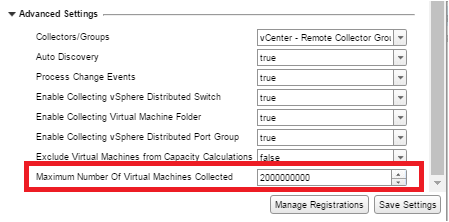
7- Click on Save Settings to save the new setting.
4- Select the Adapter Instance where you want to change under the "VMware vSphere Solution Details" and click on the wheel shaped Configure Icon.
5- Expand the advanced settings of the adapter. Here you will see an option of "Maximum Number of Virtual Machines Collected" with a default value of "2000000000". This is the virtual machine count you can collect with this adapter instance.
6- To disable VM collection completely, change this value to "0" (ZERO)
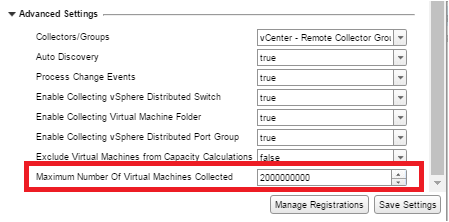
7- Click on Save Settings to save the new setting.
In case of a NEW deployment:
The steps to be followed in case of a new deployment will be exactly the same. You would define this number at the time of configuring the adapter instance for the first time.
Hope this helps with day to day data-center operations using vRealize Operations Manager.
Stay tuned for more goodies!

Is there any way to control which VMs specifically are collected? We have 300+ VMs but are only licensed for 125 in vROps. Can a folder or resource pool be used?
ReplyDelete