In the last part of this series, I gave you instructions on how to do the first time registration of vCenter Operations Manager and integration of vCenter Server with vCOps. In this post we will have a look at the steps required to license the vCenter Operations Manager.
While I will give you steps on configuring the license in this post, I will leave you with the following links which will help you on how vCenter Operation Manager is licensed as a product suite.
vXpress: How to License vCenter Operations Manager (vCOPS) 5.6 !!
Here are the steps to License.
1- Login to vCOps Admin UI http://<admin ui IP>/admin/. By default you will be licensed for vCOps Foundation Edition. vCenter Operations Manager foundation edition comes free of cost and customers can use it if they just want to gauge the health (Workload, Anomalies & Faults) of the virtual infrastructure.
2- Now Login to the vCenter Server which we registered with vCOps in the previous post. If you have multiple vCenter Servers in your environment, you can License the vCOps on any one of the vCenter Server. For redundancy you can do the same on atleast 2 vCenter Servers so that vCOps stays licensed in case their is a connectivity issue between one of the license carrying vCenter Server.
In the vCenter Server Click on Home -> Licensing -> Asset. You will notice the vCOps in an unlicensed mode here.
3- Right click on this and Manage vSphere Licenses.
4- Enter the license keys and click on Add License Keys and Click Next.
5- Select Show Unlicensed assets, click on Solution and then select the license which you added in the previous step to license vCOps. Click on Finish.
6- Login to the Custom UI again and now you will see that your instance of vCOps is licensed and ready to go :-)
With this I will close the article. In my next post I will take you through the basic configuration of vCenter Operations Manager on the Admin UI. Stay tuned!!
Share & Spread the Knowledge!!





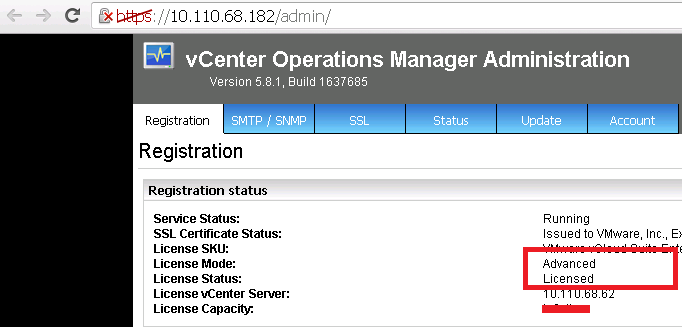
No comments:
Post a Comment